Add Server IP in Phone/Tablet/Android TV
METHOD
1 : Scan QR Code
A )
 If "Scan QR Code" is not appearing, use Method 2
If "Scan QR Code" is not appearing, use Method 2
B )
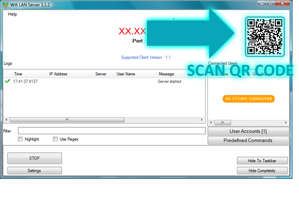 OR
METHOD
2 : Manually
OR
METHOD
2 : Manually
A )

B )
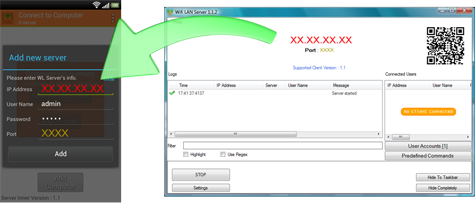
While connecting to server, make sure firewall doesn't block the Wifi LAN Server
Android App (Free)
